 |
Welcome to the
Minnesota American
Legion Baseball
Resource Page
|
| Last updated: 1/19/2017 |
Your Official Source for
Legion Baseball Information & Events in
Minnesota |
| |
|
|
|
| |
|
|
|
| Important
News & Alerts |
Team Registration
& Admin Resources |
District / MN Staff
Directory |
Tournament Listings |
| |
|
|
|
 Key Links: Key Links:
National
ALB Home Page
Nat'l TEAM
REGISTRATION Site
Weekly Statewide
Legion Poll
MN State
Tournaments Home Page |
Find the
information and
forms that you need,
to properly register and
run your American Legion
Baseball team. |
Find the people
you need to
contact, if you need info or
have questions about
American Legion
Baseball in Minnesota. |
Find a tournament
to
participate in, to watch in your
area --or publicize a tournament
that you are hosting. |
| |
| |
|
|
|
| Important News
& Alerts |
| |
|
|
|
| |
NOTE: This page is
no longer being actively maintained,
because it has been transitioned to a new site, www.minnesotalegionbaseball.com,
maintained by a new web master.
Please bookmark the URL of the new site for
future reference / use.
Thank you! |
|
| |
|
|
|
| |
|
|
|
January 6, 2017
Team
Registration is OPEN as of January 1, 2017.
http://baseball.legion.org
While the
sign-in screen has clearly changed,
2016 team log-in credentials still appear to
work fine ...
simply enter your 2016 team "User
ID"
(OR your Team Administrator's Email Address)
into the "e-mail field" on
the NEW pop-up log-in screen,
then enter your 2016 Password.
If you have misplaced your 2016 user log-in
credentials,
please locate that information before
beginning
the process of registering your team.
CLICK
HERE FOR IMPORTANT INFORMATION
PERTAINING
TO HOW TO UPDATE / MAINTAIN YOUR USER ACCOUNT
PROFILE,
CHANGE THE EMAIL ADDRESS ASSOCIATED WITH YOUR
ACCOUNT,
CHANGE YOUR PASSWORD, AND/OR CHANGE THE NAME
OF YOUR TEAM ADMINISTRATOR.
This document also provides helpful info, if
needed, for getting
logged into your team account -- or for
creating an account in the system, in the
case of a brand new team.
|
IF YOU ARE A
RENEWING A TEAM FROM A PRIOR SEASON
(2016 or 2015), PLEASE SELECT THE OPTION TO
"SEARCH FOR & RENEW A PRIOR SEASON'S
TEAM,"
(versus selecting "I want to enter a
brand new team."),
otherwise, you will not be able to access
archived team info.
(See detailed registration instructions, below.
We will continue to test the system further,
to ascertain if there are any other major
entry-procedure changes.)
PLEASE ALSO MAKE SURE TO SEE THE INFORMATION
BELOW REGARDING THE 2017 FORM 2, in addition
to the State
Director's message
and the info on National's move to pitch
counts.
REMINDER: ALL staff members must complete the
annual
background check
as part of your team registration -- and ALL
coaches must have
valid concussion
training certification
in force.
|
| |
|
|
|
| |
|
|
|
| |
|
|
| |
|
|
|
| |
|
|
|
November
13, 2016, November 20, 2016:
2017
Season Info
(Email
Communications from State Director, Mike
Perry)
Click
Here for a
printable version of November 13, 2016 Fall
Update email communication from State
Director, Mike Perry, covering important
information pertaining to the 2017 season.
Click
Here for a
printable version of January 18, 2017 Winter
Update
email from State Director, Mike Perry
January
18, 2017:
Tentative
List of 2017 Division I Sub-State Playoff
Assignments
(Note: This list will continue to change
throughout the registration period as
info becomes available on returning /
brand new teams. It will not be finalized
until early June, when registration is
complete.)
--------------------------------------------------------------------------
November
13, 2016; Updated 1/20/17
National
Implements Pitch Count Rule for 2017
See
the info below concerning 2017 pitch count
rules:
January 18,
2017:
MINNESOTA
PITCH COUNT POLICY FOR 2017
-
October
12, 2016 General Announcement by National (Make
sure to also click the link to "FAQ by
Stone" at the bottom of the article)
- Link
to 2017 Nat'l Rule Book (see pages
15-18)
- Link
to PitchSmart web site (for
general info)
|
January
9, 2017
U.S. Flag Respect
As per the memo
(at left) from the State Director, the
Minnesota
American Legion Baseball rule provision is as
follows:
Respect
for the Flag. A primary tenant of
American Legion Baseball is instilling
Americanism and its values within our
Country's youth. Therefore, and in
compliance with American Legion
Resolution 16 (2016), Minnesota American
Legion Baseball expects all participants
(players, coaches, and other team staff
members) to demonstrate proper respect
the U.S. Flag at all times. This includes
standing at attention, facing the Flag
(with hat over heart) during performances
of the National Anthem. Those who
choose (for political, or any other
reason) to not display the Program's
expected level of respect for the Flag
shall not be permitted to be a
participant in American Legion Baseball.
National
American Legion Resolution 16 (2016)
National
Legion on-line Article
|
| |
|
|
|
| |
|
|
|
| |
|
|
|
| |
|
|
|
 December 28,
2016: December 28,
2016:
IMPORTANT
ALERT REGARDING PLAYER FORM 2
The 2017 Form 2 published by National STILL
contains the error that is explained in the
June 2016 post below.
Therefore, it is
important that you have your players complete
the Form 2 that is posted here
(which we were able to edit, to correct the
error) -- versus using the Form 2 that is
available within your team accounts in the
national registration system.
2017
Player Form 2
(click to
download and/or print)
------------------------------------------------------------------------
June
9, 2016
In your team's account, there are links to
Player Forms (lower,
left-hand side). We have just become aware
that National recently
posted a revised version of Form 2 (Player
Agreement), which all
Players and Parents must sign and submit to
you. On the 2nd page
of this revised form, underneath the field
for Player Birth Date, the
form says "Player's Birth Date (Month/Year)."
1. Please cross out "Month/Year"
before giving the form to players
for completion, otherwise you might not have
adequate birth date
info, when sitting down to enter your on-line
roster.
2. If you have already collected Form 2's
from Players / Parents,
check them to make sure full DOB has been
filled in. If not, contact
players to obtain full DOB, and write
it on the Form 2, before
sitting
down to enter your on-line roster.
We have contacted National, asking that they
correct / repost the
Form 2 to your team accounts (indicating
"Month/Day/Year"
below the date field); there are no
guarantees that they will
actually do so, however.
"FORM
6"
We have also discovered that there is a new
form link (for a
"Form 6") in your team accounts.
Upon review, it is a
form that players and parents would complete,
if the player is
participating on some other team (e.g., VFW,
men's amateur, club),
besides playing Legion Baseball with your
team. The form indicates
that you must send it to the State Director
for approval.
BE ADVISED THAT WE WILL NOT BE USING THIS
FORM ACROSS
MINNESOTA. (Your
District Director might wish to use it on an
optional basis in your District, but the form
does NOT need to
be submitted to the State Director for
approval.)
Please be aware, however, that Minnesota
rules have long-required
that a player's participation in another
program be approved
by Team Management, as well as the applicable
District Director.
Each District Director has his / her own
method for doing such.
(See Item E on page 26 of the 2016
Minnesota Rule Book. Also
see
Items E.1.b.and E.1.c. on page 29, with
relate to committed player
attendance, beginning with playoffs.)
|
 December
24, 2016 December
24, 2016
2017 Team Registration Reminders:
Link
to Registration System site: www.baseball.legion.org
The
DEADLINE for teams to enter and submit their
on-line
application (through the national
registration system) to
participate in the 2017 season is Saturday,
APRIL 1st.
(This deadline may be extended for new
teams.)
The DEADLINE for teams to purchase insurance
and pay fees
on-line (through the national registration
system), without
incurring a late fee (assessed by National)
is Monday, MAY 15th.
The DEADLINE to enter and submit on-line
rosters through the
national registration system is Wednesday,
JUNE 15th.
Your District Director will advise
you of his / her deadline for submitting your
Roster Packet (Form 2's, etc.) to him / her.
Please see the "Phase
1" and "Phase
2" Registration Instructions below
for additional information and guidance.
COACH
& STAFF ELIGIBILITY:
ALL MANAGERS, COACHES, ASSISTANT COACHES,
etc. must
complete a background check in 2016;
National mandates this as an ANNUAL
requirement.
Therefore, you are encouraged to get your
staff background
checks completed ASAP.
Link to: BACKGROUND
SCREEN APPLICATION
NOTE: your
ability to complete system registration tasks
by
required deadline will be hindered,
if ALL background checks are not complete!
All Coaches are also required to complete
concussion training,
per Minnesota State law. Training is valid
for 3 years.
(Scroll down for more info on requirements,
in section below.)
Link to FREE
ON-LINE CONCUSSION TRAINING
(See more detailed info directly below on
these two eligibility requirements.)
If your team is looking to enter an
invitational tournament,
see the tournament
listing section at the
bottom of this page.

|
| |
|
|
| |
|
|
|
| |
|
|
|
December
24, 2016:
Reminder: All Legion Coaches Must Have
Completed Training on Concussions
During 2011, the State of Minnesota passed a
new law, requiring, among other things, that ALL
youth athletic coaches and officials receive
training on concussions. (The training is
free, available on-line, and only takes 20-30
minutes to complete.)
Click here for a
one-page policy handout for Legion Team
Managers on the law's requirements. Teams
must plan accordingly, so that ALL coaches
(head and
assistant) are properly trained before the
start of any tryouts, practices, games.
Coaches who do not submit proof of training
are NOT eligible to coach Legion Baseball. In
addition, all those who umpire Legion games
must have completed training, or they are
personally in violation of the law.
Once completed, training is valid for three
(3) years, after which, training must be
recompleted -- and a new certificate of
completion must be submitted. Resources
associated with this law:
 TAKE
THE FREE ON-LINE TRAINING TAKE
THE FREE ON-LINE TRAINING
- CDC's
Concussion Info Home Page
- Resources /
Handouts for Coaches
- Resources /
Handouts for Parents
- Resources /
Handouts for Athletes
- Resources /
Handouts for Umpires
March
13, 2012: See story on National web
site.
|
December
24, 2016:
All Legion Managers, Coaches and Team
Volunteer Staff must undergo Background
Screening, before beginning any 2017 Season
Activities
Beginning with the 2013 season, the National
American Legion made it mandatory that all
team Managers, Coaches, Assistant Coaches --
and other volunteer staff who meet certain
criteria -- must undergo annual
background screening, prior to engaging in
any meetings, events, practices or games that
involve youth participants.
To
ensure consistency and protect
confidentiality, all screening must be
conducted by one designated vendor
("Protect Youth Sports"); if an
individual has previously undergone
background screening through/for another
organization, those results may not be
substituted. The cost of each individual's
background screen will be billed to, and paid
by, Minnesota American Legion Baseball.
All
those to whom this requirement applies are
urged to complete the background screening
application as soon as possible.
A team's application to participate in the
American Legion Baseball program will not be
approved until each person has successfully
completed a background screening. Those who
do not complete it -- or who fail the
screening -- are ineligible to particiapte.
Related
links:
- National
Executive Committee Resolution 16
- National
Risk Management Policies
|
| |
|
|
|
| |
|
|
|
| |
|
|
|
| |
|
|
|
March
1, 2017:
Important -- School Enrollment
Information.
When
entering players into the on-line roster,
there is a field for "school
enrollment" -- meaning the total
enrollment of grades 10-12, at the high
school which the player attends.
a. For each player, teams
must enter the enrollment figure shown in the
reports published on this web page, which
become available in March. Teams should
NOT enter the player's grade level, e.g.,
11, and should NOT simply guess or estimate
the figure.)
b. For a player who has
graduated from HS (e.g., is in college or who
is working), teams must enter the enrollment
figure (as shown in the reports) of the high
school from which the player graduated.
c. For those players who
have not yet graduated, but who are not
attending a physical high school (e.g.,
home-schooled players),
teams must enter the figure of the HS the
player would normally be attending,
based on the player's legal residence.
d. Also, when calculating
the Combined Total Enrollment of schools
represented on its roster (and listing such
on the Roster
Submittal Cover Sheet* to show
compliance with the 3,600 maximum -- or 400
maximum in the case of Division II), a team must
use the enrollment figures shown in the
following reports.
2017
Public School Enrollment Report
2017
Private School Enrollment Report
*Roster
Submittal Cover Sheet - "Fillable
Form" version
|
April
9, 2017
2017 Minnesota Rule Book.
In addition to outlining Minnesota American
Legion Baseball rules, provisions, and team
registration requirements, the Rule Book
contains a wealth of other material --
including a list of Officers and District
Directors, historical lists of State Champs
and awards, and prior year state tournament
scores / results.
A "baseball kit" (including
hardcopies of the MN and National American
Legion Rule Books) will be mailed to the
"Team Manager" of each team
that has submitted its team application in
the National registration system. The
"kit" also includes a memo covering
important information about the upcoming
season and instructions for the remainder of
the registration process.
If you have completed your on-line team
registration in the national system and you
do not receive this "baseball kit"
by May 1st, please contact the
State Legion office.
Electronic
version:
2017
Minnesota Rule Book
(This version contains 4/8/17 modifications
to the 2017 MN Pitch Count Rule)
Archived
memos / other info:
Messages
from State Director, Mike Perry:
Memo
Regarding Travel Teams (10/19/14)
January 1,
2015 Memo to Teams
January 1,
2015 Memo to Metro-League Junior Teams
|
| |
|
|
|
| |
|
|
|
| |
|
|
|
December
8, 2016
Are You Forming a Brand New Team?
(or are you reviving a team that participated
in the past?)
Here is What you Need to Know!
Click
here for a printable outline of
instructions and information,
pertaining to the formation of a new Legion
Baseball team. The
information is also helpful for Managers, who
are new to the Legion Baseball Program (i.e.,
those taking over an existing team.).
Related Form: New
Team Formation / Change Form*
("Fillable"
version of same form)
*Note: If your team
previously participated, but it has been
three or more years since you last had a team
(e.g., last participated in 2012 or earlier),
your team MUST complete / submit a New
Team Formation / Change Form to the State
Director (through your District Director), as
part of the registration process.
List
of 2017 State Officers & District
Directors (and quick-summary of
rostering rules and definitions.)
|
December 28,
2016
The Scoop on "College Players" for
2017
To confirm, in an effort to minimize
questions:
As background, in 2012, National published a
new rule, stating that "beginning in
2015, anyone who meets the age criteria, but
who graduated from high school in the prior
season [e.g., those attending college or
working], would no longer be eligible to
participate." As a transitional
phase-out measure, for 2012-14, high school
graduates could only return to the same team
-- no longer having transfer eligibility /
ability to change teams. (For example, if the
player's prior team opted to NOT roster him,
he could not play at all.)
For the 2017 season,
National reversed the "ban" on HS
graduate participation in 2015; thus, those
who graduated from high school in 2016, and
who meet the age criteria (born on or after
1/1/98), are ELIGIBLE in 2017. However,
National retained the other restrictions,
e.g., graduated players 1) must have played
in 2016 and may only return to the same team,
and 2) are not eligible for transfer.
(Variances to these additional restrictions,
due to extenuating circumstances, would
require State Director [and National
Appeals Board] approval.)
|
| |
|
|
|
| |
|
|
|
January
9, 2017
Team
Registration - Phase 1 Instructions
(printable
version of below)
1.
Decide who will be your Team Administrator (the
primary person responsible for performing
tasks in the registration system -- and to
whom the system will send email
correspondence, including emails related to
password reset requests.) Most often,
this person is the team's Manager & Head
Coach. Sometimes, it is the Team Business
Manager of the sponsoring Post/organization.
(If multiple people are involved, please
ensure to communicate with one another on the
completion of system tasks, to prevent the
creation of duplicate teams in the system!)
2.
Apply for ANNUAL Background Checks:
Request your team coaches and volunteer staff
to complete their annually-required
background check: (See more info further
below.)
Link to Background
Check Application.
3.
Complete Concussion Training, as
required. Instruct new team coaches -- and
any whose certificates of completion have
expired -- to complete concussion training
(required by Minnesota State Law !!!) and to
provide you with a copy of their training
certificate.
Make sure to maintain a record of your
staff's concussion training certification
dates (e.g., copy of certificate.)
Link to FREE ON-LINE
CONCUSSION TRAINING
4.
Go to National's team registration site, http://baseball.legion.org/ (For your
info, the main National web site address --
for general information and materials -- is www.legion.org/baseball.)
NOTE: Metro area Junior
Legion teams should not complete
#5 (team account) or #6 (team application).
These items are completed by Jim Peck, who will
provide your Team Administrator with the User
ID and Password. Your team will then be
responsible for completing additional
"Phase 2 tasks," such as adding
coaches, entering players, and submitting
your team's roster and forms.) Please contact
Jim Peck, MN Junior
Legion Program Director, at 952-474-5071, if
you have any questions.
5.
Access (or create) Team Account in the
Registration System:
a. In the case of a returning team, log-in
using your team's prior season's User ID (or
Team Administrator's email address) and
Password. Then update your
on-line User Profile Info.
If you need help navigating the log-in screen
and User Profile input page -- or if you have
lost your existing Password and need to reset
it, see
this Log-in & Account Access Help
Document. OR ...
b. Create a New Team Account -- ONLY
in the case of a newly forming team, or if
your team is now under new management (who
does not have access to the prior season's
team log-in credentials.)
Record your User ID and Password and keep
it in a safe place. Also remember that
the team's log-in credentials MUST
be shared with everyone who needs to access
your team's account in the system. For
example, if one person is responsible for
buying insurance -- and another is
responsible for entering the team's roster --
both must use your team's ONE User ID and
Password, in order to access your registered
team.
6.
Complete and Submit the Team Application by
April 1st, signifying your
team's intent to participate in the upcoming
season.
a. Before beginning the Team
Application, it is suggested that new teams view this
quick summary (prepared by
National.) Although it was written for the
2013 season/system and the screens now have a
different appearance, it provides a general
idea of how the system functions. (A link to
this document is also available within your
team account -- in the far, upper right-hand
corner, labeled "Need Help?" Note
that there is also a link in the upper
right-hand corner to the background check
application.)
b. Click on "Add or
Renew a Team" at the top of the page to
begin the application process, and then
follow the on-screen instructions.
(continued at right ... )
|
Special
Notes:
i. Although the instructions
might state that you may enter up to 5 total
staff members (coaches and volunteers), the
system actually DOES accept more than
5.
ii. In order to be able to retrieve
prior-season team / player information, returning
teams should make sure to select
"I want to search for, and use, info
from a prior season's team." (Use
this option if you fielded a team last
season, or the year before; if you have not
fielded a team at your base school during the
prior two seasons -- or if you have never had
a team at your base school -- choose "I
want to enter information for a new baseball
team."
iii. If you start an
application, but do not finish it, the system
will save the partially completed portion. To
resume an application you started during a
previous on-line session, click on the
drop-down arrow in "YOUR TEAMS" at
the top of the page, select your team, then
click on "View," which will open
the partially completed application. Do
not begin another new application. Use
the navigation pane on the left-hand side of
the screen, to open and resume working on the
applicable section of your team application.
iv. Due to National's
integration of background checks into the
registration process, teams must enter the
names, email addresses, and phone #'s of ALL
coaches (and other volunteer staff, who are
in authority over, and have direct/regular
contact with players) into the Team
Application -- and those individuals must
pass a background check, before the
Team Application can be approved. Therefore,
get your coaching staff lined up early -- and
make sure that all individuals get their
background checks completed PROMPTLY.
If additional coaches join a team's staff
after the team application is submitted /
approved, those coaches can (and
MUST) be added to the team's
coaching roster. (See Phase 2 Registration
Instructions for further information on
this.)
v. IMPORTANT: After
your Team Application is complete and
accurate, make sure to click
on "Submit Application"
at the bottom of the final screen. Otherwise,
your application will not be able to be
reviewed and approved -- nor will your team's
staff background checks be able to be
electronically certified as having been
completed. Failure to SUBMIT the application
will also impede your ability to complete
additional system tasks later on.
7.
Monitor the Status of Your Submitted
Application. Following your
submittal of the team application, it will go
into an approval queue. You will be notified
by email when your application is approved --
or if any additional information is needed.
(Again, it cannot be approved until
all coaches and volunteers named in the
application have successfully completed their
background checks.)
You can also check on the status of your
application (and view a summary of its
contents -- including whether
or not coaches named in the application have
been checked off as having passed their
background checks) -- by simply
clicking on the drop-down arrow in "YOUR
TEAMS" (at the top of your team
administration home page), selecting your
team and clicking on VIEW, and then clicking
on "Review Application" in the
navigation pane on the left-hand side of the
screen. The full contents of your team
application will then be displayed, as well
as the status of staff-member background
checks.
NOTE: If any of
the information in your application needs to
be edited or corrected (including typos in
email addresses or phone numbers) -- or
if any named coaches need to be deleted --
please contact Gail Kalata or Mike Perry as soon as
possible.
8.
See related info below, as well as
the Team Reg'n
& Admin Resources section of this web
page, for needed forms and other important
info pertaining to registration and the
current year's season.
If
you have any questions, please contact your
District Director (see list) -- or Mike Perry or Gail Kalata.
Additional
instructions related to purchasing insurance,
adding coaches, entering team rosters, etc.
is posted in the "Phase 2"
instructions below. The State Office will
also mail an information kit to your Team
Manager, including this season's rule books,
after approval of your team application.
|
| |
|
|
|
| |
|
|
|
| |
|
|
|
| |
|
|
|
January
9, 2017
Team
Registration - Phase 2 Instructions
(printable
version of below)
Completing
Your Team's Registration
After your team application has been
submitted / approved, to finish the
registration process, follow the steps below.
1. Purchase Insurance & Pay Fees,
by May 15th. If you have not yet
done so, log-in to your team's account on the
National registration site -- http://baseball.legion.org/, open YOUR
TEAM via the drop-down menu at the top of the
screen, click on "Purchase
Insurance" in the left-hand column, and
complete the insurance application.
a. It is STRONGLY
recommended that you add "Additional
Insureds" -- the legal owner(s) of your
home field(s), so that they will also be
covered under the liability policy,
free-of-charge. (Many field owners actually
require that they be named on the
"certificate of insurance," before
a team is allowed to use the field.)
b. You will need a credit or
debit card to complete the purchase. If
you are using a debit card, you must enter
the account name exactly as it reads on the
bank statement
(not on the debit card).
c. The State and National
registration fee amounts will automatically
be added into the total, prior to entry of
your payment card info.
NOTE: Failure to purchase
insurance by May 15th
will result in a $200 late fee; failure to
purchase insurance by June 1st
will result in team disqualification for the
season.
2. Finalize Your Coaches & Staff.
ALL of your coaches (and volunteer staff
who are subject to background checks) must be
entered into the national registration system
-- and they all must also complete a
background check.
a. To verify your entered
staff members (and the status of their
background checks), log-in
to your team account. Click on MY TEAMS at
the top, select your team, and then click
"View." Then, in the left-hand
navigation pane, click on "Coaches &
Staff" to view your entered staff
members. NOTE: If you need
to delete an individual from the list of your
team staff, contact Mike Perry, or Gail Kalata ASAP.
b. To add additional staff
members, click on "Coaches &
Staff" in the left-hand pane, to
navigate to the coaches portion of your
account. Then click on the highlighted link
for "Add Coaches & Staff"
(upper right), and the staff entry form will
open. After entering a new staff member,
make sure to click on "Save" !!
c. After you submit the
information, the person you have added will
appear as "pending" in your team's
Application, until it is confirmed within the
system by the State Director that he/she has
successfully passed a background check.
NOTE: Coaches who are not
listed within your team account and/or who
have not completed a background check are not
permitted to participate in any way; District
Directors will be monitoring team compliance.
3. Ensure that All Coaches Have
Completed Concussion Training.
Collect certificates from new coaches on your
staff, as well as from coaches whose training
has expired. (You must submit copies of those
certificates to your District Director with
your team's Roster Packet.) Again,
Directors will be monitoring for compliance
with MN's State Law that requires concussion
training.
4. Download and/or Print Player Forms. A
link to Form 76, and Form 77 is located
within your team account. NOTE:
Due to an error in the birthdate field on the
Form 2 national has made available within
your team account, USE THIS
2017 FORM 2 -- to
alleviate headaches with having incomplete
player birthdate info. TIP:
If you download the forms to your computer,
you will then be able to email them to
players, versus printing and handing out
hardcopies for completion. (NOTE: Both
coaches and players must complete Form 2.)
(continued at right ...)
|
5. Enter Players into your
On-Line Roster. Log-in to your
team's account and click on "Enter
Roster," and advance to the player entry
screen. To reduce the amount of
data entry, returning teams (who correctly
filed their Team Application as a
"renewal of last year's team") have
the ability to search for and select stored
players from their prior season's roster.
a. For each player, enter /
update information -- including position,
height, weight, etc., and the total
enrollment (grades 10-12) of his high school
(NOT the player's grade in high
school). To obtain the correct
enrollment of the high school
a player attends, refer to the following
reports (also located in the Resources
section of this web page.)
2016 Public
School Enrollment Report (2017 data
available in March)
2016 Private
School Enrollment Report
NOTE:
The only instance in which you
would check "Dual Roster" at the
top of the player is entry screen is if the
player is double-rostered on a Senior Legion
team and its corresponding Junior Legion
team. DO NOT check this box if the
player is rostered by a non-Legion program
team, such as VFW. (Be aware, however, that,
under MN Rules, players who are
double-rostered with non-Legion program teams
must be reported to, and approved by, your
District Director.)
b. Uniform numbers must
also be entered accurately; FYI, for
playoffs and the State Tournaments, roster
information from the system will be used for
program printing and other purposes.
c. Make sure to click
"Save Player" at the bottom of the
screen before leaving the entry screen. (The
system will then retain the player info that
was entered, you may exit the system entirely
and return at another time to enter
additional players and/or to continue
editing.)
6. Submit your Final Roster to
National within the registration system by
June 15th. When
your roster is in final form, click on
"Click here to submit final
roster," and follow the on-screen
instructions.
a. Once you complete this
step, your roster becomes locked, and you
cannot make any additional changes. If
you accidentally submit your roster
prematurely, contact Mike Perry immediately.
b. Teams that fail to
complete this step face season
disqualification.
7. Submit your hardcopy Roster Packet
to Your District Director by June 15th. (Note:
your District Director's deadline may be
earlier than June 15.) The following items
MUST be included:
a. Hardcopy printout of the roster
you submitted to National. (In your team's
system account, print the report entitled
"Form-1 Roster" -- which includes
player addresses, birth dates, etc. The
"abbreviated tournament roster"
report is NOT ACCEPTABLE for
submittal.)
b. Completed Team
Info/Roster Submittal Cover Sheet
(Printable
Version).
c. Copies of fully-completed
Form 77's (Declarations), as applicable.
d. Copies of fully-completed
Form 76's (Transfer/Waivers), as applicable
(which must also have been previously
approved by Mike Perry.)
e. Concussion training
certificates, as applicable, and any other
miscellaneous forms, approval requests,
and/or declarations.
NOTE: All players
and coaches must also complete Form 2 prior
to commencing participation. To reduce time
and copying expense for teams, the state
office will no longer retain copies of these.
Therefore, your District Director will
specify a date for you to submit original
Form 2's to him/her for review, and they
will then be returned to you. All teams
must then produce the original Form 2 (along
with original proof of age for each player)
during team check-in at your playoff
tournament (along with official proof of
age).
See
related information posted in the News
Section of this web page, as well as forms
and info available in the Team Reg'n & Admin
Resources section. Of course, refer to
your rule book as well.
If you have other questions, please contact
your District Director
(see list) -- or Mike Perry or Gail Kalata.
|
| |
|
|
|
| |
|
|
|
| |
|
|
|
| |
|
|
|
| |
|
|
|
January 6,
2017:
2017 Registration Fee Info:
Sr. Teams ..... National Fee = $50
..... State Fee = $125
Jr.
Teams ..... National Fee = $25 .....
State Fee = $100
2017
Insurance Premium Info:
Sr. Teams: Seasonal Accident = $175
(Yr Round=$255); Liability = $125
Jr. Teams: Seasonal Accident = $145
(Yr Round=$210); Liability = $85
All teams must also pay a non-refundable $25
insurance admin/processing fee.
Again in 2017, insurance premiums and
national/state fees are rolled into one,
combined purchase -- which is made through
the national registration system, using a
credit or debit card.
Insurance
Refund Instructions (2016) (for teams
that register, purchase insurance, but then
cannot field a team)

|
|
| |
|
|
|
| |
|
|
|
| |
|
|
|
December
8, 2016:
Are You Looking
for Contact Info for Another Team?
The National Legion Baseball web site
contains a listing of registered teams on
it's "Find a Team" pages -- for all
teams, nation-wide -- which includes a
mechanism for contacting Team Managers, as
well as a link to the team's web site, if
applicable. You can also access info on prior
years' teams. Also, don't forget that MN
Legion Baseball is on Facebook!
Go to
the National "Find a Team" pages
Go to
Minnesota American Legion Facebook page

|
December
8, 2016:
MN American Legion Baseball is on Facebook!
Intended to serve as a
useful forum for coaches, players, and fans,
make sure you visit (and "Like")
the
Minnesota
American Legion Baseball Facebook page.
Also visit the MN American
Legion Division II Baseball Facebook page.
Teams can use Facebook to
- Share your team's scores with the general
public.
- Advertise remaining openings in tournaments
you are hosting.
- Post notices that your team is looking for
games.
- Promote your team's fundraising events,
etc.
Use the page as a resource for your team --
and help us promote MN American Legion
Baseball at the same time!
If
you are not currently a Facebook member and
want to set up an account, it is free. Go to www.facebook.com and follow
the instructions. A family member or friend
can also help you learn how to use Facebook's
various features.
|
| |
|
|
|
| |
|
|
|
| |
|
|
|
2017
Championship Tournament Dates:
(updated 1/20/17)

|
DIVISION I:
2017 Division I Sub-State Playoff
Tournaments:
- Week of July 17th (exact
dates vary by Sub-State)
- 2017
TENTATIVE List of Participating
Teams, by Sub-State (as of 1/28/17)
2017 92nd
Annual MN Division I State Tournament:
- Hosted by Tri-City Red (St. Paul /
New Brighton)
- Team Reporting & Banquet: Thurs, July
27th
- Games: Friday, July 28th through Monday,
July 31st
- Minnesota State
Tournament Web Page
- Host's Web Page (TBD)
2017
Division 1A State Tournament:
(for qualifying teams that opt-out
of Division I Sub-State Playoffs / State
Tournament eligibility)
- Hosted by Apple Valley, Post 1776
- Games: Thursday, July 27th through
Tuesday, August 1st.
- Host's Web Page: (TBD)
2017 Central
Plains Region 6 Tournament (Division I):
- Hosted by Dickinson, ND (MN Champ
+ Runner-up participate)
- Other participants: IA, SD, NE (Champ +
RU), ND (Champ + Host)
- Team Reporting Date: TUESDAY, August 1st
- Games: WED, August 2nd through SUNDAY, Aug
6th
- Host's Web Page (TBD)
- National's
Regional Web Page
2017 91st
Annual ALB World Series (Division I):
- Hosted by Shelby, NC
- Team Reporting Date: TUESDAY, August 8th
- Pre-Tournament Events: WEDNESDAY, August
9th
- Games: THURS, Aug. 10th through TUES, Aug.
15th (pool play)
- Host's Web
Page
-
National's
World Series Web Page
|
DIVSION II
& JUNIOR:
2017 31st Annual Division II State
Tournament:
- Playoff tournaments held week of
July 17th
- Hosted by New London-Spicer, Posts
545 & 537
- Team Reporting & Banquet: Thursday,
July 27th
- Games: Friday, July 28th - Sunday, July
30th
- Minnesota
Division II State Tournament Web Page
- Host's Web Page (TBD)
2017 Division
II Central Plains Regional Tournament:
- Hosted by Fargo ND, Post 2
- 8-team tourney in 2017. (MN will be
represented by State Champ)
- Other participants: KS, NV, SD, NV, WI (1st
+ RU), ND (1st + Host)
- Team Reporting Date: Wednesday, August 2nd
- Games: Thursday, Aug 3rd through Sunday,
August 6th
- Host's Web
Page; Host's
Facebook Page; Host's Twitter
Feed
-----------------------------------------------------------------------------
2017 Junior Legion State Tournament
- Teams qualify via point system,
versus playoff tournament(s).
- Hosted by Apple Valley, Post 1776
- Team Reporting Date: Monday, July 24th
- Games: Monday, July 24th through Sunday,
July 30th
- Minnesota State
Tournament Web Page
- Host's Web Page (TBD)
2017 Junior
Legion Division II State Tournament
(Eight-team tournament for qualifying
teams opting
out of eligibility for Junior Legion
State Tournament)
- Hosted by Olivia-Bird Island Posts
186/40.
- Games: Friday, August 4th through
Sunday August 6th.
- Hosts Web Page (TBD).
2017 Junior
Legion Mid-State Regional (Division I)
- Hosted by Fargo ND, Post 2
- Team Reporting Date & Picnic/Banquet:
Wednesday, Aug. 2nd
- Games: Thurs., Aug. 3rd - Sun., Aug. 6th
- Host's Web
Page; Host's
Facebook Page; Host's Twitter
Feed
|
| |
|
|
|
| |
|
|
|
| |
|
|
|
June
25, 2016:
Division
I Sub-State Playoff Information
Beginning in 2013, while all teams continue
to belong to and compete in their respective
District Leagues, instead of participating in
Sub/District playoff tournaments within each
District, Division I teams were assigned to
one of 15 Sub-State Playoff Tournaments being
held around the state. Each Sub-State Playoff
Tournament Champion earns a berth in the
16-team Division I State Tournament; the
State Tournament Host also receives a berth
-- rounding out the field to 16 teams. Teams
should contact their respective District
Director for further info pertaining to team
assignments to tournaments.
Printable
list of teams assigned to each
MN
Sub-State Playoff Tournament in 2016
(Last updated 6/20/16)
|
June
9, 2014:
Ever Wonder How MLB Baseballs are Made?
Check out this
episode of Discovery Channel's
"How It's Made."
|
| |
|
|
|
| |
|
|
|
| |
|
|
|
| |
|
|
|
December
10, 2012: (no updates received from
Nat'l since 2012)
Bat Rule Reminder
Effective January 1,
2012, National American Legion Baseball
adopted the BBCOR (Ball-Bat Coefficient of
Restitution) standard, which is designed to
eliminate discrepancies with bat lengths and
provide a more direct measure of bat
performance, improve safety, and produce
similar batted-ball speeds between wood and
non-wood bats. Beginning in 2012, all
non-wood bats used on the playing field must,
therefore, carry the BBCOR certification
mark. If any bat fails to
meet this requirement, said bat shall be
removed from the game, the batter shall be
declared out, and the head coach or team
manager shall be ejected from the game.
February
27, 2012: National has advised that
the 33"
Marucci CAT5 bat (and 34"
as of 7/25/12) has been decertified
and is not considered a legal bat for Legion
use at this time. Info regarding
returns, as posted on the National web
site.
March
24, 2012: Nat'l has advised that the
Reebok Vector TLS-33  Bat
has been decertified and is not considered a
legal bat for Legion use at this time. Visit
the National site and/or this link for further
info regarding this bat. Bat
has been decertified and is not considered a
legal bat for Legion use at this time. Visit
the National site and/or this link for further
info regarding this bat.
July
25, 2012: National advised that the
Marucci Black Series 33" and 34"
have been decertified.
|
December
8, 2016:
MN Ranked #1 Nationally, 2014 through 2016 !!
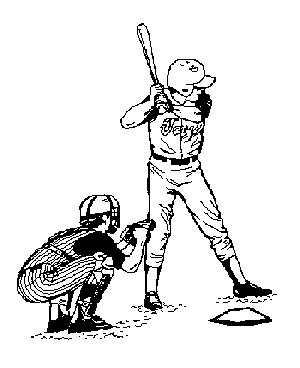 In 2014, Minnesota had
more Legion Baseball teams than any other
state in the Nation, with 306. Pennsylvania,
which has held the #1 spot for many years,
came in second, with 299. Nebraska followed
with 281. Wisconsin (207) and Illinois (163)
rounded out the top five. Minnesota repeated
as "top state" in 2015 and 2016. In 2014, Minnesota had
more Legion Baseball teams than any other
state in the Nation, with 306. Pennsylvania,
which has held the #1 spot for many years,
came in second, with 299. Nebraska followed
with 281. Wisconsin (207) and Illinois (163)
rounded out the top five. Minnesota repeated
as "top state" in 2015 and 2016.
Because MN is one of the leaders, in terms of
the number of registered teams, it retained
its distinction of being one of the few
States that is designated to send two
teams to Division I Regional competition.
View
2014 list of all 50 states.
See National's
annual list of participating teams for the total
number of teams within each state for recent
years.
|
| |
|
|
|
| |
|
|
|
| |
|
|
|
| |
|
|
|
| |
|
|
|
| Team Registration
& Administrative Resources |
| |
|
|
|
Team
& Player Registration: All teams must
registrer, buy insurance, and pay fees
through National's electronic registration
system. (The registration system web address
is http://baseball.legion.org/.) In
addition, all teams must submit hardcopies of
their Rosters and Player forms to their
respective District Director by given
deadlines. The instructions
outlined in the section above
will help guide you through the process.
|
 Did You
Know that Minnesota has a fast-growing Did You
Know that Minnesota has a fast-growing
Junior Legion Program? (In 2016, the Junor Legion
program is open to those born on or after January
1,
1999, whereas Senior Legion is January 1, 1997.)
If you
have questions about the Program and/or have
interest
in starting a Junior Legion team in your
community, contact
Jim Peck, MN Junior Legion
Program Director, at 952-474-5071.
|
| |
|
|
|
| Step-by-Step,
Detailed Registation Instructions (see above
instructions): |
American Legion
Baseball Code of Sportsmanship: |
| |
|
|
|
| Deadline Dates: |
I will:
|
| |
Keep the rules; |
| Step 1: Complete
Your Team Application for the Upcoming Season (Do
Jan 1 - April 1) |
Keep faith with my
teammates; |
| Step 2: Purchase
Insurance & Pay State/National Fees (Deadline
= May 15) |
Keep my temper; |
| Step 3: Input &
Edit Coach and Player Information |
Keep myself fit; |
| Step 4: Print
Reports and Player Forms |
Keep a stout heart
in defeat; |
| Step 5:
Electronically Submit the Team's Final Roster to
Nat'l (Deadline = June
15) |
Keep my pride
under in victory; |
| Step 6: Submit
Hardcopy Forms to District Director (Deadline per
District Director) |
Keep a sound soul,
a clean mind, and a healthy body. |
| |
|
|
|
| |
|
|
|
| Rule
books, Supplies, General Forms and Related Links: |
School
Enrollment Data & Maps:
|
Registration-Related
Forms:
|
For
Playoff & State Tournament Participants and
Tournament Directors / Hosts: |
2017
Minnesota Rule Book
List of
2017 MN Officers & District Directors
2017
National Rule Book (link to National
site)
National
"Find a Team" pages
Minnesota American
Legion Baseball Facebook page.
MN American Legion
Division II Baseball Facebook page
|
2017
Public School Enrollment Report
2017
Private School Enrollment Report
See enrollment
report archives below, if Division II three-year
averaging is to be utilized. |
2017 Form
2 - Player Agreement
Form 76 -
Transfer / Release
Form 77 -
Player Declaration
Registration
Instructions - Phase 1
Registration
Instructions - Phase 2
How to
Update/Maintain Your Team Admin's User Account
Profile in Nat'l Registration System (email
address, password, etc.)
Insurance
Refund Instructions (2016) |
2017 List
of Division I Sub-State Team Assignments (Tentative,
as of 1/28/17)
MINNESOTA
PITCH COUNT POLICY FOR 2017 (Tentative
as of 1/18/17)
2017 Team
Stat Report (Scouting Sheet)
Player Housing Form 100.12
Chaperone Responsibility Form 100.22
|
| |
|
|
|
MLB
Official Baseball Rules (MLB web site)
A pocket-sized book ("Official Rules of
Major League Baseball") is available from Triumph Books.
2013 Major
League Baseball Rule Change SummaryPurchase
Uniform Patches & Other
Supplies (link to National
web site)
|
MN School
Dist. Map/Web Directory Page
(As an example of the
resources available on
the above web page, open the
"Education Mapper."
Click anywhere on the map. Then click
"show"
for the District you want to see. It zooms in.)MN School
District Maps & Info
2014-2015
Statewide School District Map
(includes links to MN
school district web sites)
|
Information
for Newly Forming Teams
New Team
Formation / Change Form
(Printable Version)
Please print this form out
and affix it to the top
of your roster and packet of player/coach forms,
before you submit such to your District Director.
Fillable
Form Version of New Team Formation /
Change Form (which can be completed on
your computer, then saved to your hard-drive for
printing, signature, mailing.) |
Player Release
from Tourn. Site Form 100.13
(Note: Used when housed player departs the
tournament prior to his team's departure.)Application
to Umpire at State Tournament
"Fillable"
Version of Application to Umpire at State
Tournament
(Download the form,
complete it using your computer, resave it to
retain typed contents, then email or mail as
indicated.)
|
| |
|
|
|
National
"Team Resources" Page
(Many items of interest available; e.g., sample
tourn. brackets, first aid kit suggestions, etc.) |
MN School
District Maps
(Courtesy of MN Geospacial
Information Office;
Includes links to a variety of school district
maps,
including "clickable" state-wide and
metro maps.) |
Roster Packet
Submittal Cover Sheet
(This is a Required Form for all Teams)
- PRINTABLE
VERSION
- FILLABLE
FORM VERSION
FREE
ON-LINE CONCUSSION TRAINING
BACKGROUND
CHECK APPLICATION |
Aids to Track
Innings Pitched:
Team
Pitching Tracking Form (PDF)
Team
Pitching Tracking Form (Excel)
Team
Pitching Record for Unplayed Games (PDF)
Team
Pitching Record for Unplayed Games
(fillable PDF) |
| |
|
|
|
- 2017
National Scholarship Application
- Scholarship
Submittal Instructions |
MapQuest |
|
|
| |
|
|
|
| |
|
|
|
| Prior Season
Rule Book Archives: |
Prior Season
School Enrollment Archives: |
|
|
| |
|
|
|
| 2015 Minnesota
Rule Book |
2016 Public School
Enrollment Report |
2012 Public School
Enrollment Report |
|
| 2014 Minnesota
Rule Book |
2016 Private
School Enrollment Report |
2012 Private
School Enrollment Report |
|
| 2013 Minnesota
Rule Book |
|
|
|
| 2013 Key Playing
Rules Summary (for Umps) |
2015 Public School
Enrollment Report |
2011 Public School
Enrollment Report |
|
| 2012 Minnesota
Rule Book |
2015 Private
School Enrollment Report |
2011 Private
School Enrollment Report |
|
| 2011 Minnesota
Rule Book |
|
|
|
| 2010 Minnesota
Rule Book |
2014 Public School
Enrollment Report |
2010 Public School
Enrollment Report |
|
| |
2014 Private
School Enrollment Report |
2010 Private
School Enrollment Report |
|
| |
|
|
|
| |
2013 Public School
Enrollment Report |
|
|
| |
2013 Private
School Enrollment Report |
|
|
| |
|
|
|
| Youth Athletic
Concussion Resources: |
|
|
|
| Requirements
Summary for Team Mgrs |
Resources
/ Handouts for Coaches |
Resources
/ Handouts for Athletes |
|
| CDC's
Concussion Info Home Page |
Resources
/ Handouts for Parents |
Resources
/ Handouts for Umpires |
|
| |
|
|
|
| |
|
|
|
| |
|
|
|
| Umpiring
Associations & Related Information: |
|
|
| Note: By listing them here,
American Legion Baseball is not endorsing the
usage of any of the follwing association; the
information is merely being provided as a
convenience to team coaches. If your association
wishes to be listed, please email the URL to be
posted as a link; please note that it is your
responsility to notify us of any future changes
in the URL address, as we do not continuously
test link validity. Thanks. |

|
2016 Key
Legion Playing Rule
Summary
for Umps
IMPORTANT: Please contact the
local District League Director for
rule information that may be
unique to specific leagues
or divisions.
|
| Northwest
Association of Umpires, Ltd. |
Midwest Umpires |
Application
to Umpire at State Tournament |
|
| St. Paul Municipal
Umpires |
Metro Umpires |
|
|
| Central MN Umpires
Association (Facebook) |
Northstar Umpires |
2013 MLB
Rule Change Summary |
|
| |
|
|
|
| |
|
|
|
| |
|
|
|
| District / MN Staff
Directory & General Info |
| |
|
|
|
2017
State Officers & District Directors
(printable PDF
document, updated 1/20/17)
If you have interest in playing for
anAmerican Legion
Baseball team, this document provides
basic information
regarding player eligibility, current levels
of competition
within the Program, a map showing the
American Legion's
ten Districts in Minnesota, as well as who to
contact in
each District to help you determine for which
team you are
eligible to play. Information
for Newly Forming Teams
|
Find a
Team:
Visit the National ALB web
site and review the listings of
registered teams to find a team near you! |

|
| |
|
|
|
| |
|
|
|
| Links to District
Baseball Web Sites: |
|
|
|
| |
|
|
|
| District 3 (Apple Valley 76er
site) |
District 8 |
District 10 North
Hennepin League |
|
| District 4 |
District 9 |
District 10 South
Hennepin League |
|
| District 6 (St. Cloud MAC
site) |
|
District 10 Wright
County League |
|
| |
|
|
|
Note:
For individual team web sites / contacts,
visit the National ALB
web site list of MN teams. (If
a team has a web site, a link will be listed,
along with the team's other profile info.)
|
|
|
| |
|
|
|
| |
|
|
|
| Other Links / Info
of Interest: |
MN Amateur
Baseball Hall of Fame |
Minnesota State HS
League Web Site |
MN [Adult] Amateur Baseball |
| |
Past Div I Legion
Tournament Champs |
Past Div I Legion Tourn.
Outstanding Players |
Past Other MN Legion
Baseball Awards |
| |
|
|
|
| |
|
|
|
| Tournament Listings |
| |
|
|
|
2017
Tournament Listings
We have been notified of several
Legion Baseball tournaments that will be
taking place in our area, outlined in this Printable List
of 2017 Area Tournaments. If you need
additional information, please contact the
person listed (i.e., the Minnesota Baseball
staff does not have additional info on these
tournaments, other than what is shown.)
If
your Legion team/Post is hosting a
tournament and you would like to list it on
this site, please email the
information (we cannot accept it over the
phone), and it will be posted as soon as
feasibly possible. (Please be patient; the
maintenance of information on this site is
purely a volunteer endeavor!) Any
accompanying flyers or registration forms
should be submitted in PDF (Acrobat Reader)
or Word / Excel format -- or as a link to
another web page where the information is
posted. Only Legion-hosted tournaments being
held in, or in close proximity to, MN will be
posted. Please submit those being held in
other areas to National, for posting on the nation-wide
tournament directory. Thank you.
In addition, once your tournament
bracket / schedule has been prepared, we
would appreciate it if you could submit your
bracket / schedule by email --
providing us with the opportunity to share it
with scouts, etc. who have interest in
attending.
|
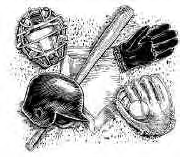
|
| |
|
|
|
Printable List of
2017 Area Tournaments
(Last updated:
4/12/17) |
Gopher
Classic Tournament page |
Archived List of
2014 Area Tournaments |
Archived List of
2012 Area Tournaments |
| National
ALB's Tournament Directory |
Archived List of
2015 Area Tournaments |
Archived List of
2013 Area Tournaments |
Archived List of
2011 Area Tournaments |
| |
Archived List of
2016 Area Tournaments |
|
|
| Top of Page |
| |
|
|
Minnesota American Legion
Baseball Committee |
| |
|
|
The American Legion,
Department of Minnesota |
| |
|
|
20 West 12th Street, Room
300A |
| |
|
|
Saint Paul, MN 55155-2069 |
| Contact web
administrator (Gail) |
|
|
651-291-1800 (Phone),
651-291-1057 (fax) |
| © 2011, 2012, 2013, 2014,
2015, 2016, 2017 by MN American Legion Baseball.
All Rights Reserved. |
|
Baseball Secretary Email
(Al Zdon) |
|